•
The Customer|Users page displays a list of online users associated to the customer.
Selected details about the user are displayed, providing an at-a-glance summary. To view the full details of the user, click on the user to open the Edit User section. Click the 'Add User' to create a new user. The del? column will read editing for the user being added or edited.
|
Caution When customers are force users to use an email address or phone number as their usernames, only one online user can be configured per customer. |
The following image illustrates the Customer Services - Customer|Users page:
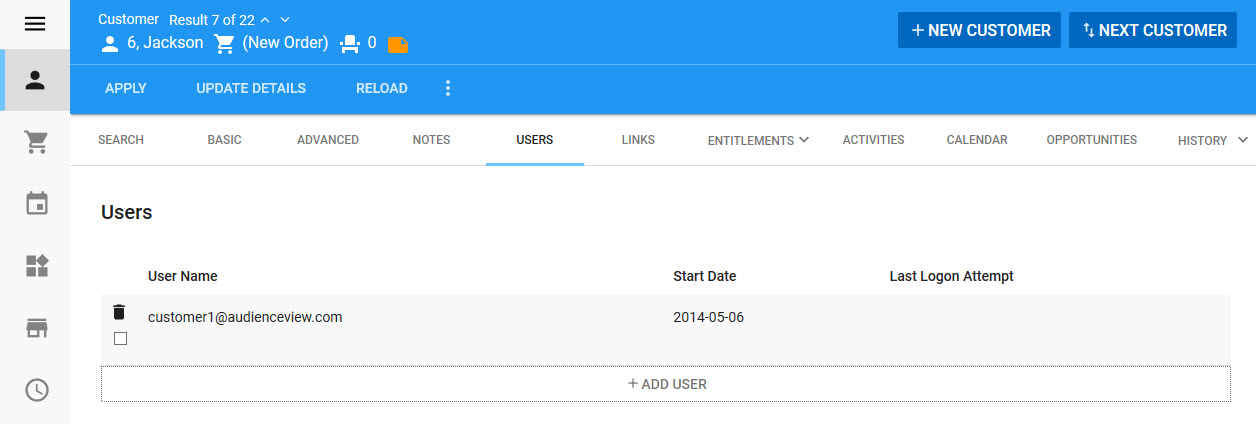
A darker coloured row (blue in the default theme) indicates the user that has been selected.
The following image illustrates the Edit User section of the Customer|Users page:
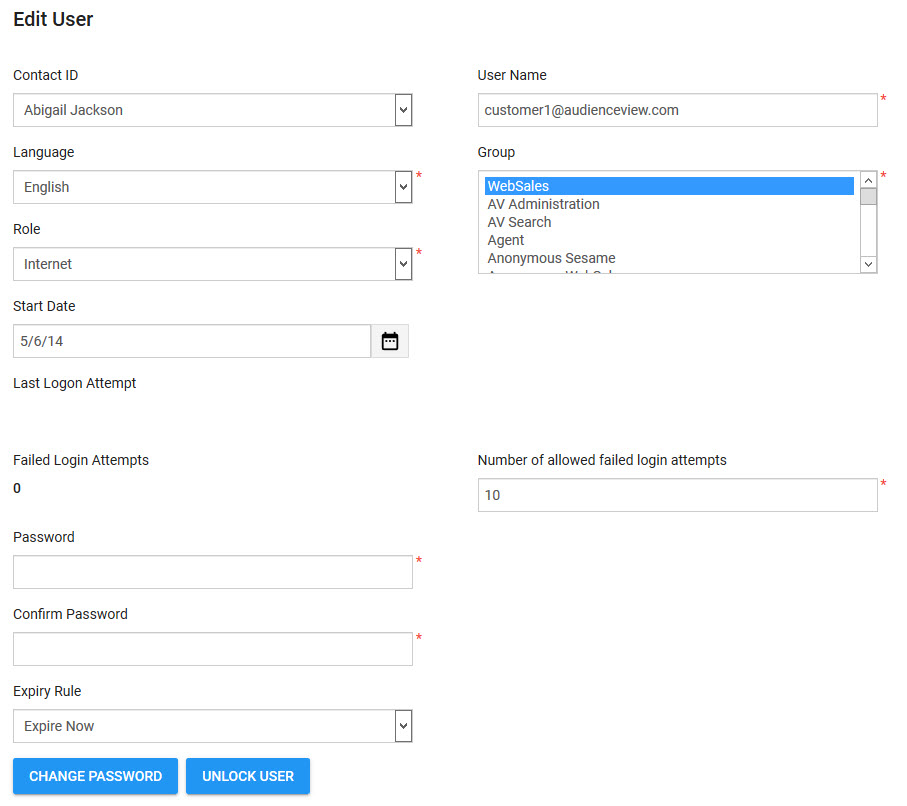
The Edit User section of the Customer|Users page contains the following properties:
Field |
Description |
Contact ID |
The contact to which the online user applies. |
User Name |
The username the contact will use to log in online. Online usernames must be unique. When an existing user name is entered, the system suggests alternate usernames. These options could include combinations of the first and last names, along with numbers.
If the system is configured to force users to use an email address or phone number as their username, you will only be able to add one online user to the customer. |
Language |
The preferred language for the customer. |
Group |
The user group(s) for the online user. Groups define what functionality a user can access. The combination of permissions set for the role and group determine which configuration to use when the user logs into online sales. Speak to your system administrator if you are not sure which group to use. |
Role |
The user role for the online user. Roles define which parts of the system a user can access, when they can see it (calendar settings) and the default preferences and settings. The combination of permissions set for the role and group determine which configuration to use when the user logs into online sales. Speak to your system administrator if you are not sure which role to use. |
Start Date |
The date on that the online customer will become active. Click |
Last Logon Attempt |
A read-only field that displays most recent date and time that the user tried to login and failed. You can view successful logins using the Application Security - Login|Search Page. |
Number of Allowed Failed Login Attempts |
The number of times that the user can attempt to enter the correct username and password combination before being locked out. Once locked out, Customer Services must be used to unlock the customer. |
Failed Login Attempts |
A read-only field that displays the number of failed login attempts by the user. |
Password |
A temporary password for the user to use when they first log into online sales. After the user logs in successfully, he/she will be prompted to change his/her password. For more information, refer to Password Settings. |
Confirm Password |
A confirmation of the password entered in the 'Password' field. |
Expiry Rule |
When the password expires (Expire Now, Does Not Expire, Normal). |
