•History - Search Tickets Section
The Order|History|Tickets page enables you to search for information that is specific to the tickets (printed admissions) on the order.
History - Search Tickets Section
The following image illustrates the History - Search Tickets section of the Order|History|Tickets page:
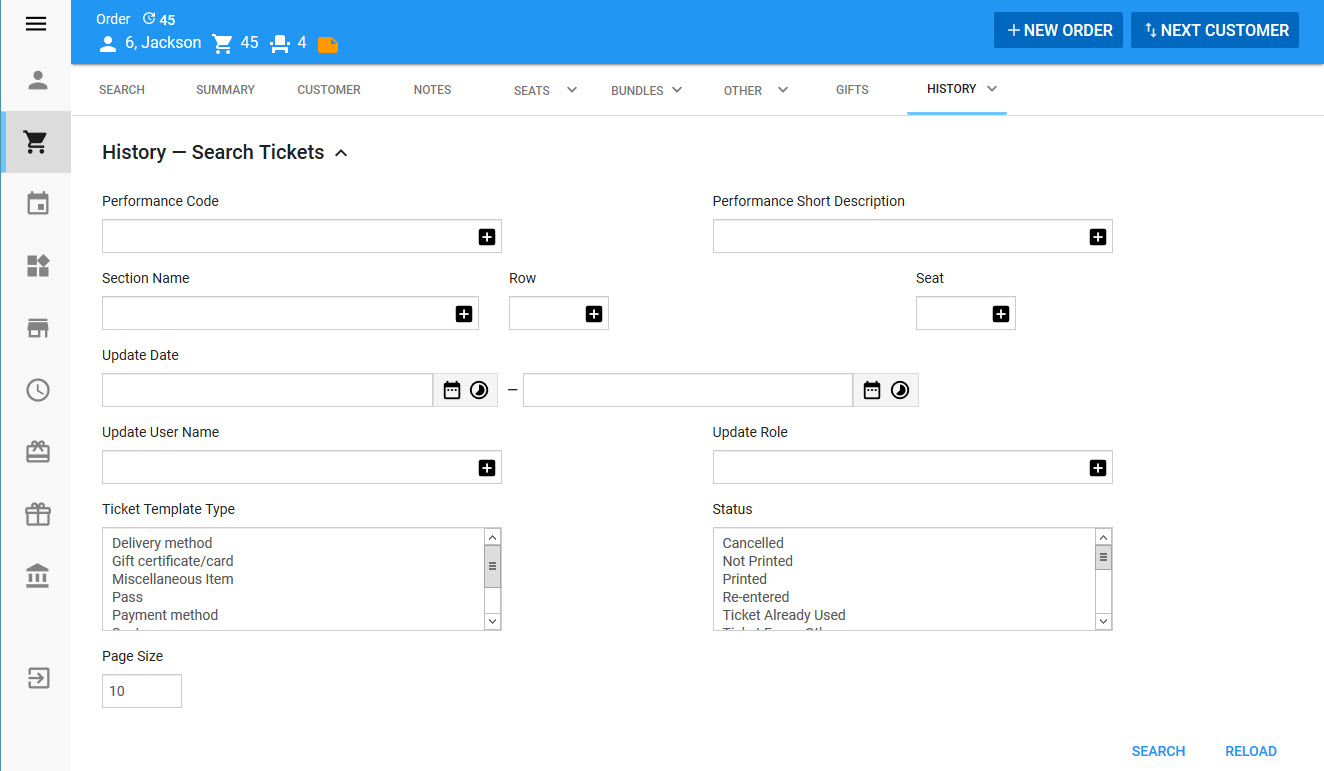
|
Hint You can filter searches by entering an entire word/number or you can use wildcard characters to perform a search using portions of the word/number. |
The History - Search Tickets section of the Order|History|Tickets page contains the following properties:
Field |
Description |
Event Code |
Filters the search based on the name of the event. |
Event Short Description |
Filters the search based on the short description of the event. |
Section Name |
Filters the search based on the section in the venue in which the seat resides. |
Row |
Filters the search based on the row in the venue in which the seat resides. |
Seat |
Filters the search based on the number/letter of the seat. |
Update Date |
Filters the search based on the date the admission was updated. You can enter a single date or date range. Click |
Update User Name |
Filters the search based on the user name of the person who updated the admission. |
Update Role |
Filters the search based on the role of the person who updated the admission. |
Ticket Template Type |
Filters the search based on the type of template associated with the ticket. |
Status |
Filters the search based on the status9es) of the ticket: •Cancelled: The ticket has been cancelled. •Not Printed: The ticket has not been printed. •Printed: The ticket has been printed. •Re-entered: The ticket was scanned into the venue two or more times. •Ticket Already Used: The ticket was scanned into the venue. •Ticket Error - Other: The ticket generated an error upon scanning. •Ticket Has Not Yet Entered: The ticket has been printed but not scanned into the venue. •Ticket Not Found: The ticket number cannot be found in the system and generated an error. •Ticket Status Invalid: The ticket has an invalid status. •Used (In): The ticket has been scanned for admission into the event. •Used (Out): The ticket has been scanned for re-admission to the event. •Wrong Gate: The ticket was scanned at a gate inappropriate for the ticket. •Wrong Event: The ticket was scanned for an incorrect event. |
Page Size |
Enables you to specify the number of records to display per page returned in the results. |
History - Tickets Section
The following image illustrates the History - Tickets section of the Order|History|Tickets page:
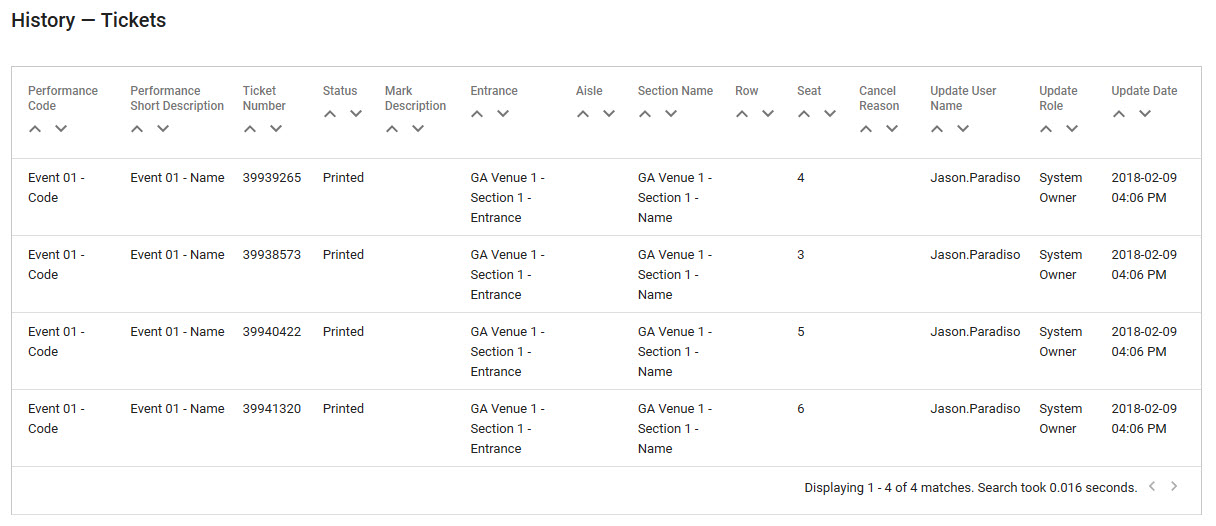
The History - Tickets section of the Order|History|Tickets page contains the following properties:
Field |
Description |
Event Code |
The name of the event. |
Event Short Description |
A description of the event. |
Ticket Number |
The ticket number associated with the printed ticket. |
Status |
The status of the ticket: •Cancelled: The ticket has been cancelled. •Not Printed: The ticket has not been printed. •Printed: The ticket has been printed. •Re-entered: The ticket was scanned into the venue two or more times. •Ticket Already Used: The ticket was scanned into the venue. •Ticket Error - Other: The ticket generated an error upon scanning. •Ticket Has Not Yet Entered: The ticket has been printed but not scanned into the venue. •Ticket Not Found: The ticket number cannot be found in the system and generated an error. •Ticket Status Invalid: The ticket has an invalid status. •Used (In): The ticket has been scanned for admission into the event. •Used (Out): The ticket has been scanned for re-admission to the event. •Wrong Gate: The ticket was scanned at a gate inappropriate for the ticket. •Wrong Event: The ticket was scanned for an incorrect event.
The ticket’s status (other than Printed and Cancelled) is updated as the ticket is scanned using Access Control. |
Mark Description |
If the ticket has been scanned, the mark description from the scanner used. |
Entrance |
The closest entrance to the seat. |
Aisle |
The aisle in the venue in which the seat resides. |
Section Name |
The section in the venue in which the seat resides. |
Row |
The row in the venue in which the seat resides. |
Seat |
The number/letter of the seat. |
Cancel Reason |
For a Cancelled record state, the reason for cancelling the ticket. |
Update User Name |
The user associated with the delete, insert or update record in the order’s ticket history. |
Update Role |
The user’s role associated with the delete, insert or update record in the order’s ticket history. |
Update Date |
The date and time that the delete, insert, or update record in the order’s ticket history occurred. |
