When making a payment using a gift certificate/gift card, you must enter the gift certificate/card number and redemption number.
If a balance remains on a gift certificate/gift card after it has been used to make a payment, the gift certificate/gift card will be updated with the remaining balance.
To make a payment using a gift certificate/card:
1.Open Customer Services from the Desktop.
2.Select the Order tab.
The Order|Search page appears.
3.Search for and select the order that you want to work with.
The Order|Summary page appears.
4.Click 'Add' next to Payments in the Customer/Order Information section or click 'Add Payment' at the bottom of the page.
The Payments dialog box appears.
5.Select Gift Certificate or Gift Card from the 'Payment Method'.
The Payments dialog box refreshes to display applicable information.
If the customer has a saved payment method (Payment Information section on the Customer|Basic page), the payment method's information will be populated automatically when it is selected.
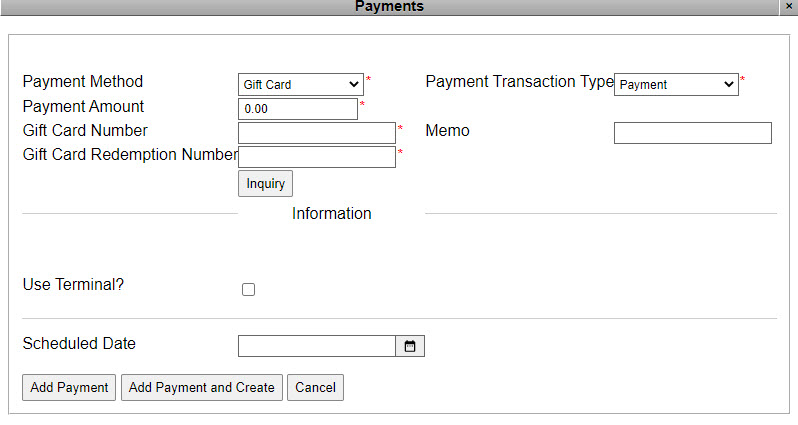
6.Verify the 'Payment Amount' and make any necessary modifications.
The default 'Payment Amount' is the amount owing on the order.
7.Enter the 'Gift Certificate Number' or 'Gift Card Number'.
8.Enter the redemption number in the 'Gift Certification Number' or 'Gift Card Redemption Number' field.
9.Add additional notes about the payment using the 'Memo' field.
10.Optionally, if the payment method has a 'Storage Type' of Saveable you can select the 'Save Payment Details' check box to save the payment information to the Payment Information section on the Customer|Basic page.
11.To add the payment to the order, click:
▪'Add Payment': To add the unprocessed payment to the order.
▪'Add Payment and Create': To add the payment and create the order at the same time, processing the payment.
The Payments dialog box closes and the Order|Summary page becomes active.
12.If you added the payment using the 'Add Payment' button, click 'Apply' or 'Create'.
A window confirms that the order was updated.
13.Click 'OK'.
If a balance remains on the gift certificate/card, the amount available is updated.