The Desktop is where you configure and manage customer accounts, events, fundraising programs, security, customer correspondence and your online.
|
Hint It is recommended that you: •Do not use the browser’s back and forward navigation functions. •Do not browse directly to an area without opening it from the Desktop first. •Do not use AudienceView Unlimited in different windows or tabs in the same browser. For example, if you are configuring an item in the Desktop using Firefox, and want to see how the configuration looks online use a different browser (Chrome). |
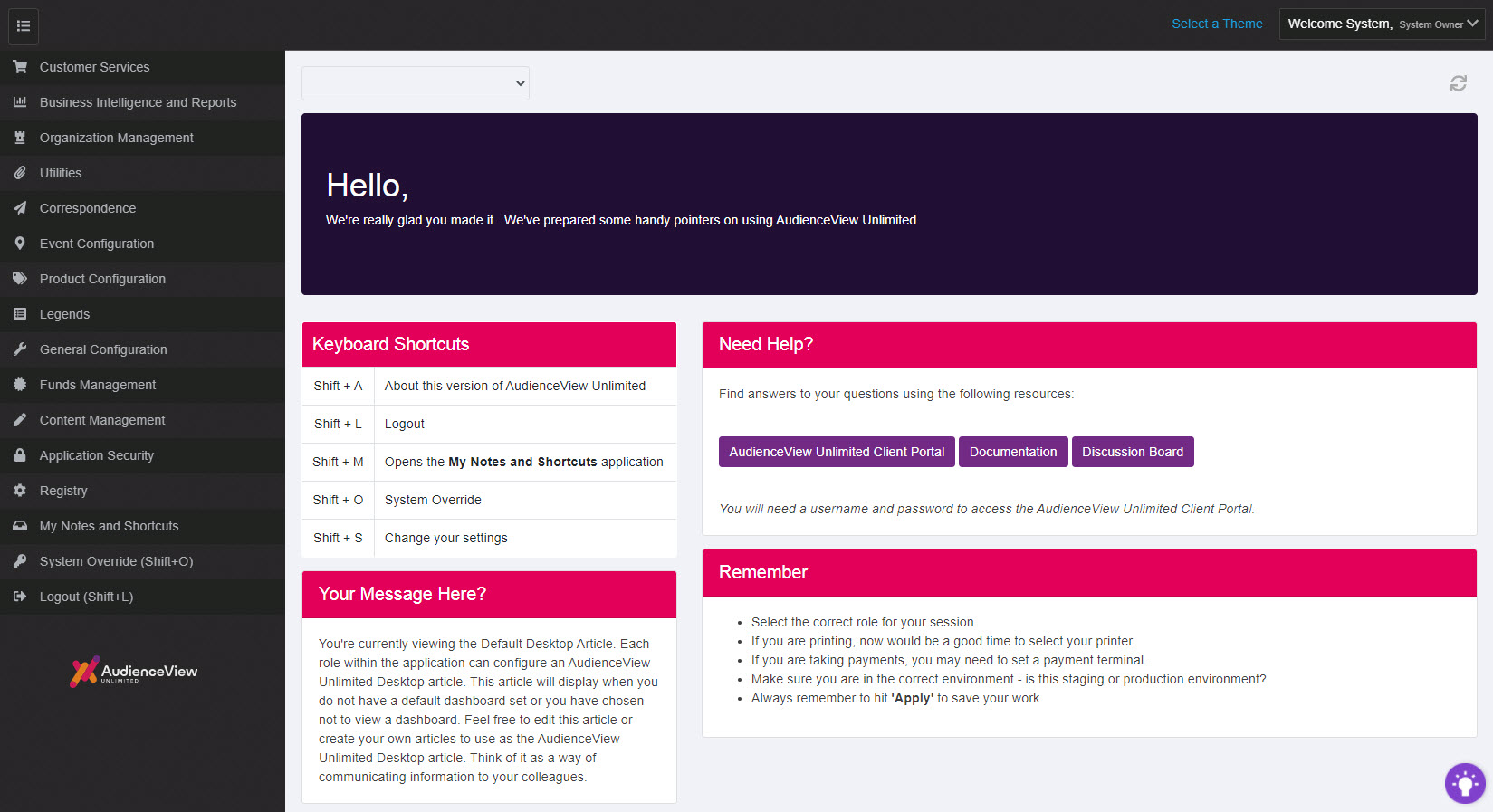
The following components comprise Desktop:
Desktop Item |
Description |
User Name |
Welcome message. |
Select one of three colour themes for the sections of the Desktop that have been converted to the new UI. |
|
Settings for the user that you are currently logged in as. You can change these settings using the Options menu. |
|
Desktop |
Areas of the Desktop can be restricted depending on your permissions. •Day to day: Used for managing day-to-day operations such as creating orders, generating sales reports, corresponding with customers and printing invoices: ▪Business Intelligence and Reports •Configuration: Used to configure venues, events and other sellable items, and to customize your organization's online sale and fundraising programs. •System: Used to configure user accounts and system-wide settings. |
Enables you to access your tasks, calendar and settings. |
