The Bundle Event Requests report displays information about bundle and event requests over a range of request dates, events, price zones, and request states for a range of users.
Use this report to help fulfill waiting list requests for customers once all requests have been entered. In addition, you can use this report to assist in processing upgrade requests for season tickets once the renewal campaign has come to a close and re-allotment of season ticket seats.
Criteria
The following table describes this report’s criteria:
Criteria |
Description |
Request Date Format |
Specifies the date to use for the report: •Date Range •Previous 7 Days (excluding today) •Today •Yesterday |
Requests From |
Filters for requests created on or after the selected date. This date is inclusive where the starting time will be 0:00:00 on the selected date. Any value entered into this field will only apply if Date Range is used. Click |
Requests To |
Filters for requests created on or before the selected date. This date is inclusive where the end time will be up to 23:59:59 on the selected date. Any value entered into this field will only apply if Date Range is used. Click |
Event Code |
Filters the report by a specific event. Click |
Bundle Name |
Filters for bundle requests by bundle name. Click |
Request State |
Filters by the state(s) of the request. |
Advanced Section
The following criteria is available in the advanced section:
Criteria |
Description |
Events From |
If you are entering a date range, this is the event date from which data will be included in the report. Only data relating to events on or after this date will be included in the report. This date is inclusive. Any value entered into this field will only apply if the Event Range date format is used. Click |
Events To |
If you are entering a date range, this is the event date to which data will be included in the report. Only data relating to events on or before this date will be included in the report. This date is inclusive. Any value entered into this field will only apply if Event Range date format is used. Click |
Include Blank Price Zones |
Filters the report to include blank price zones or not. |
Price Zone |
Filters the report by the selected price zone(s). |
Customer Number |
Filters the report by the specified customer number. |
User Name |
Filters by the selected users. Click This is the user who created the request. |
User Role |
Filters by the selected user role(s). This is the user who last updated the order. |
User Role Group |
Filters by the selected user role group(s). This is the user who last updated the order. |
Output
The following image illustrates the report output:
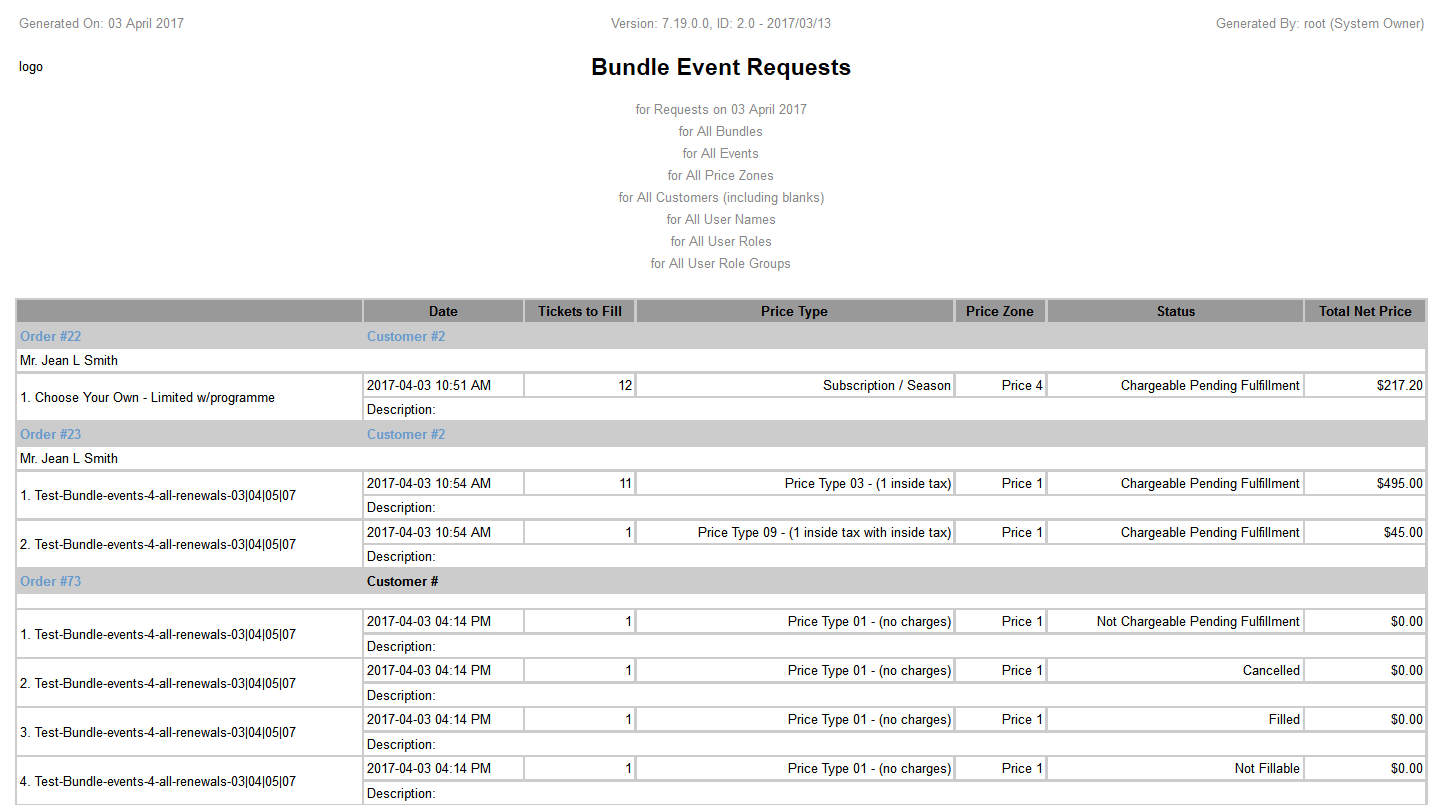
The following table describes the report output:
Column |
Description |
Request Details |
Displays details about each request including the customer number and name, order number, event details, admissions to fill, price type and zone, request status and the net value of the request (excluding taxes and service charges). You can click the customer number or order number to view additional information in Customer Services. Links will not function if you email or download the HTML version of the report. |
Date |
The day the request was made. |
Total Tickets to Fill |
The total number of requested admissions. This column counts the number of requested admissions, and does not take into consideration the status of the request (Filled, Not Fillable). |
Price Type |
The admission's price type. |
Price Zone |
The admission's price zone. |
Status |
The status of the request: •Chargeable Pending Fulfillment •Not Chargeable Pending Fulfillment •Cancelled •Filled •Not Fillable |
Total Net Value |
The net value of the requested admissions, excluding taxes and service charges. |
