The Movement report provides information pertaining to paid and unpaid admissions within a particular time-frame. You can use this report to obtain the following information:
•Total sales to date of paid, unpaid and complimentary tickets
•Total sales of paid, unpaid, and complimentary tickets within a particular time frame
•Total number of unsold tickets and their projected value
•Percentage of sold tickets
Criteria
The following table describes this report’s criteria:
Criteria |
Description |
Venue |
Filters the report by one or more venue selections. Click |
Series |
Filters the report by the 'Series Name' defined on the Event Configuration - Events|Basic page. |
Event Code |
Filters the report by a specific event. Click |
Sales Date Format |
Specifies the date to use for the report: •Date Range •Previous 7 Days (excluding today) •Today •Yesterday |
Sales From |
If you are entering a date range, this is the date from which data will be included in the report. This date is inclusive where the starting time will be 0:00:00 on the selected date. Any value entered into this field will only apply if Date Range is used. Click |
Sales To |
If you are entering a date range, this is the date to which data will be included in the report. This date is inclusive where the end time will be up to 23:59:59 on the selected date. Any value entered into this field will only apply if Date Range is used. Click |
Report On |
Enables you to report on: •Performance (Event) •Performance Short Description (Event Name) •Price Type •Price Type Group •Series •User name •User Role Group •User Role Name |
Display Values |
Enables you to specify what values to display: •Net: Displays net values (excluding taxes and service charges) •Total: Displays total values (including taxes and service charges). When selecting this option, the report includes a separate column for taxes. |
Advanced Section
The following criteria is available in the advanced section:
Criteria |
Description |
Event Date Format |
Filters the report by: •Advanced Sales: Filters for allocated tickets for events that occur after today’s date. •Past Sales: Filters for allocated tickets for events that have occurred on or before today’s date. •Event Range: Filters for events occurring between the date range entered in the From Event and To Event fields. |
Events From |
Filters for those events that occur on or after the date entered. Any value entered into this field will only apply if the Event Range date format is used. Your entry will be ignored if you do not enter a value for Events To date. Click |
Events To |
Filters for those events that occur on or before the date entered. Any value entered into this field will only apply if Event Range date format is used. Your entry will be ignored if you do not enter a value for Events From date. Click |
User Name |
Filters by the selected users. Click This is the user who last updated the order. |
User Role |
Filters by the selected user roles. This is the user who last updated the order. |
User Role Group |
Filters by the selected user role groups. This is the user who last updated the order. |
Report on Opens or Holds |
Filters the report by: •Open Seats and Holds: ▪If no options are selected from the 'Hold Types' field, open seats and all holds will be returned within the reports results. ▪If options are selected from the 'Hold Types' field and Exclude Holds is selected from the 'Include or Exclude Selected Holds' dropdown, open seats and all holds except the selected holds will be returned within the report's results. ▪If options are selected from the 'Hold Types' field and Include Holds is selected from the 'Include or Exclude Selected Holds' dropdown, open seats and only the selected holds will be returned within the report's results. •Open Seats Only: Regardless of the option selected from the 'Include or Exclude Selected Holds' dropdown, or the options selected from the 'Hold Types' field, only open seats will be returned within the report's results. •Holds Only: ▪If no options are selected from the 'Hold Types' field, all of the holds (and only holds) will be returned within the report's results. ▪If options are selected from the 'Hold Types' field and Exclude Holds is selected from the 'Include or Exclude Selected Holds' dropdown, all holds except the selected holds will be returned within the report's results. ▪If options are selected from the 'Hold Types' field ▪and Include Holds is selected from the 'Include or Exclude Selected Holds' dropdown, only the selected holds will be returned within the report's results. |
Include or Exclude Selected Holds |
Choose whether or not to include the holds selected from the 'Hold Type' field in the report's results: •Exclude Selected Holds: Excludes all of the options selected from the 'Hold Type' field from the report's results. •Include Selected Holds: Includes only the options selected from the 'Hold Type' field from the report's results. |
Hold Type |
Filters the report by the selected hold type(s). |
Output
The following image illustrates the report's output:
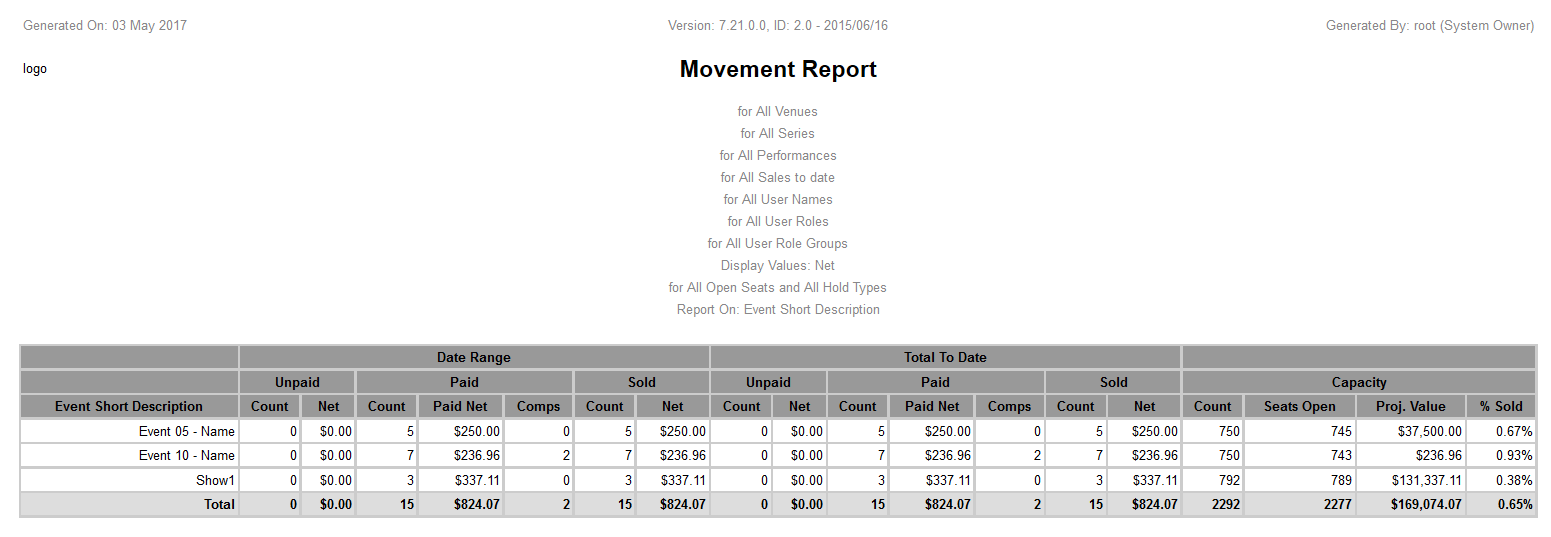
The Movement report has been updated so that the output is sorted by:
1.'Event Name' (event short description) and then 'Start Date'.
2.If there is no event short description then by 'Event Code' (event) and then 'Start Date'.
3.If there is no date, then no date appears.
Movement Results
•Projected Value (Proj. Value): Projected values are calculated using the highest price from the event’s default pricing model. If there is no default price model, the 'Projected Value' will be calculated as the total 'Paid' plus the total 'Unpaid'.
•Percentage Sold (% Sold): The percentage of sold tickets is the total number of sold seats divided by the told number of available seats.
•Unpaid: The value reported for unpaid admissions is the value of the admission.
•Paid: The value reported for paid admissions is the amount allocated to those admissions, which may be less than the admission value if some admissions are partially paid.
