The Ticket Sales by Price Type and Payment Method report displays sales by price type and payment type. Includes options to group by payment method, by role or role group, and by price type group.
This type of sales breakdown is typically used when settling touring Broadway shows with complicated commission structures. For example, the promoter might give you one commission rate for in-person group sales paid with checks, and a different commission rate for online subscriptions paid with credit cards.
For flexibility, it's a standalone report in Business Intelligence and Reports, and not part of settlements in Organization Management.
If you use settlements, continue to use them the same way you did before, and use this report to complement the settlement.
Criteria
The following table describes this report’s criteria:
Criteria |
Description |
||
Series |
Filters the report by the 'Series Name' defined on the Event Configuration - Events|Basic page. |
||
Event Code |
Filters the report by a specific event. Click |
||
Organization |
Filters the report by one or more organizations. Click |
||
Payment Methods |
Filters the report by the selected payment method(s). |
||
Charge Types |
Enables you to further expand the pricing breakdown by adding columns based on the selected charge types: •Commission •Service Charge •Tax
If you select 'Charges' and 'Charge Types', the report will return only the charges that match both. |
||
Sales Date Format |
Specifies the date to use for the report: •Date Range •Previous 7 Days (excluding today) •Today •Yesterday |
||
Sales From |
If you are entering a date range, this is the date from which data will be included in the report. This date is inclusive where the starting time will be 0:00:00 on the selected date. Any value entered into this field will only apply if Date Range is used. Click |
||
Sales To |
If you are entering a date range, this is the date to which data will be included in the report. This date is inclusive where the end time will be up to 23:59:59 on the selected date. Any value entered into this field will only apply if Date Range is used. Click |
||
Output by Payment Type or Payment Method? |
Filters the report by either the payment type or payment method. |
||
Output by Role or Role Group? |
Filters the report by either the role name, the role group or not at all. |
||
Output by Price Type or Price Type Group? |
Filters the report by either the price type name or the price type group. |
Output
There 12 output formats available, depending on the 'Output by...' options selected in the criteria. Here are three examples.
Default: payment type, no role, price type name
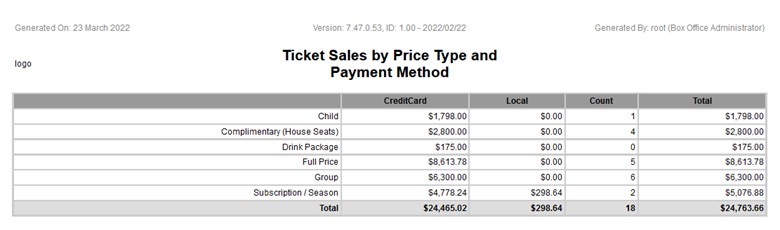
Maximum Detail: payment method, role, price type name
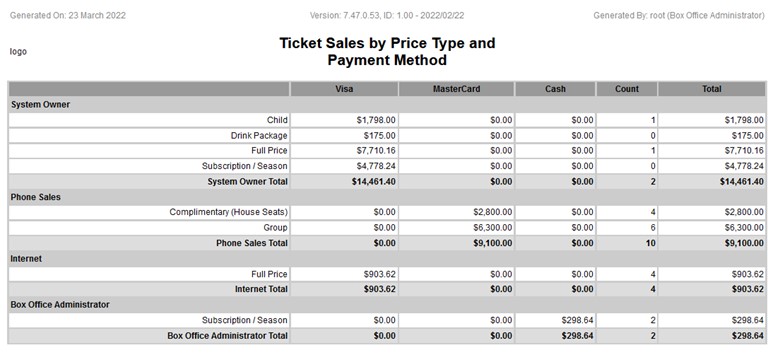
Less Detail (ideal for sharing with promoters): payment type, role group, price type group
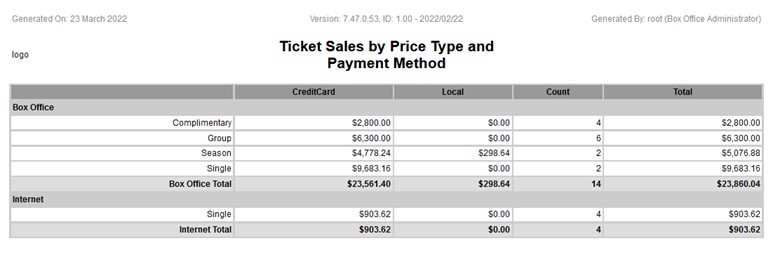
If you select specific payment methods, the 'Count' column does not appear. This is because a single admission may have been paid by multiple payment methods, and it is impossible to provide unambiguous data in this scenario.


